exploring RSS.
monday, january 2nd, 2023.
I got into RSS a few days ago while poking around on my computer, as I am wont to do over an extended holiday break. It's one of those things that got really popular a decade ago that I just never really paid attention to, like 3D television. I remember seeing those little orange icons everywhere.
Somehow, without me really noticing, those RSS buttons got superseded by "share on social media" ones and RSS has flagged in popularity. It's amazing how fast it seems that something can come and go like that. I guess it really wasn't that quickly, but these trends come and go all the time, it seems.
However, I'm happy to report that my foray into RSS has proven fruitful! I find myself exploring independent websites more often these days. Sometimes I'll spend an hour or so browsing Gemini capsules, Gopher holes, or websites in the XXIIVV webring. For Gemini and Gopher, there are scrapers that will keep you up to date whenever a site gets updated. It's pretty easy to do for text-based protocols without dynamic content. RSS fills that need for websites!
reading RSS.
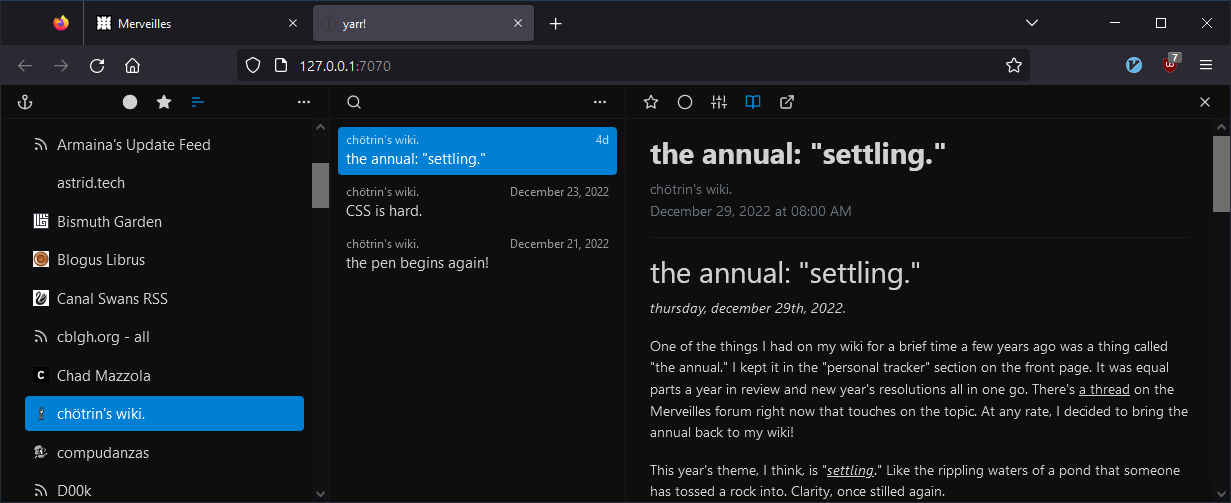
When I started exploring RSS, I needed to download some software to read and update the feeds. There's a number of them available, but I picked yarr! as my feed reader of choice. The screenshot above is yarr! displaying my website's RSS feed, along with a bunch of sites that provide RSS feeds on the XXIIVV webring.
One thing that I really like about yarr! is that you can ask it to download articles and display them in the reading pane. This is especially useful if the RSS feed you're reading is just a notification that the website was updated, like mine.
writing RSS.
When I decided to add an RSS feed to my own website, I wrung my hands a lot
about how to generate the feed. I tried a number of solutions to convert
Markdown files to RSS, including vimwiki's builtin :VimwikiRss command. They
all needed to be pushed and pulled to include metadata that I wanted to be
included, so I started hacking at Elmar Klausmeier's mkdwnrss Perl
script to make it work for me. That script didn't actually parse Markdown, so
I decided to stop pursuing that approach.
Everest Pipkin gave me a great idea, though. They shared that they edited their RSS feed by hand. I... didn't realize it would be that easy.
Well, it is! Here's my RSS feed as of the time of writing:
<?xml version="1.0" encoding="UTF-8" ?>
<rss version="2.0" xmlns:atom="http://www.w3.org/2005/Atom">
<channel>
<title>chötrin's wiki.</title>
<link>https://chotrin.org</link>
<description>a digital garden, with messages in bottles launched irregularly.</description>
<pubDate>Sun, 1 Jan 2023 11:50:00 -0500</pubDate>
<item>
<title>the annual: "settling."</title>
<link>https://chotrin.org/writing/2022-12-29.html</link>
<guid>https://chotrin.org/writing/2022-12-29.html</guid>
<description>Added a new writing about new year's resolutions.</description>
<pubDate>Thu, 29 Dec 2022 08:00:00 -0500</pubDate>
</item>
<item>
<title>CSS is hard.</title>
<link>https://chotrin.org/writing/2022-12-23.html</link>
<guid>https://chotrin.org/writing/2022-12-23.html</guid>
<description>Added a new writing about working with CSS.</description>
<pubDate>Fri, 23 Dec 2022 12:00:00 -0500</pubDate>
</item>
<item>
<title>the pen begins again!</title>
<link>https://chotrin.org/writing/2022-12-21.html</link>
<guid>https://chotrin.org/writing/2022-12-21.html</guid>
<description>Added a new writing about, well, starting writing.</description>
<pubDate>Wed, 21 Dec 2022 12:00:00 -0500</pubDate>
</item>
</channel>
</rss>
That's really all there is to it. Whenever I need to add a new entry, I just copy-paste an item entry and edit it to reflect the changes. Easy peasy lemon squeezy.